Hello, I want to talk about Zooz Z-Wave Dimmers. I was looking for a way to make my old lights smarter, and after some looking, I decided to try a Zooz dimmer. This review will tell you my story with these smart light switches. We will see how they work, how I put one in, if it was good, and if it was worth my money. My goal is to give you a clear and true idea from my experience. So you can know if a Zooz Z-Wave Dimmer is right for your home.
A Zooz Z-Wave Dimmer is a smart switch for your lights. It helps you change how bright your lights are. Also work with other smart things in your house, and it uses Z-Wave, which is a good way for smart things to talk to each other. You can use the switch on the wall, a phone app, or your voice to control the lights.
This review is for people who want to make their old lights smart. If you want to control your lights better, save energy, or connect lights to a smart hub, this review will help. I will try to use easy words and tell you useful things from what I learned.
Disclaimer
Affiliate Disclosure
Hi, everyone; this is a heads-up about affiliate links you might see here. Our only purpose in including them is to help you find products easily if you are interested. There is no pressure to buy from these links, but also note that if you buy the products from these links, we may earn a small commission (at no extra cost to you). Your trust is important to us!
Learn more by reading our Full Disclosure.
Price Disclaimer
This review of the Zooz Z-Wave Dimmer is based on Melissa’s actual experience after personally **purchasing and using** the device in her home. She has shared her honest findings with you.
The price mentioned for the Zooz Z-Wave Dimmer in this review reflects what was observed during Melissa’s testing period. Please remember that prices can change quite often, depending on sales, seller policies, and even your current location. We always recommend checking the official product websites or trusted online stores for the most current pricing before making any purchase.
At Tool Tested, our goal is to provide genuine, user-tested insights to help you make informed decisions. Your trust means everything to us!
Image Disclosure
The images featured in this review are used by the author, Melissa. She claims all images are taken by her, providing real-world visuals to support her hands-on review of the Zooz Z-Wave Dimmer.
What Is a Zooz Z-Wave Dimmer?
So, Zooz is a good brand for smart home things. I heard many good things about Zooz in the Z-Wave world before I decided to try them. They make devices that have good features, work well, and don’t cost too much money. Their smart dimmers, I found, help you control your lights very well. Not just on and off, but much more. You can find more about Zooz on their official website, and I bought mine from The Smartest House.
Popular Zooz Dimmer Models: ZEN72, ZEN77, ZEN74
Zooz has a few kinds of smart dimmers. I looked at these: The Zooz ZEN72 is a popular one. It has a paddle. Now it often comes with the new 800 series Z-Wave chip (they call it ZEN72 800LR). This one can handle more power: up to 150W for LED bulbs and 500W for old type (incandescent) lights. A cool thing is its “Direct 3-Way Solution.” This means it can work with your normal old switch in a 3-way setup. You don’t need a special extra switch, which I thought was great for saving money.
The Zooz ZEN77 also has a paddle. It also comes as ZEN77 800LR, helps to make lights dim smoothly. and it can works with LED, incandescent, and CFL bulbs. It handles a little less power than ZEN72: up to 100W for LEDs and 300W for old lights. The ZEN77 has a “Simple Direct 3-Way” setup. It can even work in 4-way or 5-way places with your normal switches. This is good and saves money. This is the model I ended up getting for my living room.
There is also a Zooz ZEN74. This one has a toggle (like a small stick) switch. It also comes as 800LR. It handles power like ZEN77 (100W LED, 300W old lights) and also does direct 3-way. If you like toggle switches, this is a good one.
The New 800 Series and Z-Wave Plus
The “800 series” dimmers (like the ZEN72 and my ZEN77 with the 800 chip) are the newest and are Z-Wave Plus certified. This is a better Z-Wave. They are better because they have more range (can go farther), work faster, have SmartStart (easy setup), and S2 security (safer). They also have Z-Wave Long Range (ZWLR). This can make the signal go very far, like 1 mile, if your hub also has ZWLR. This is very good for big homes. My house is not that big, but it’s nice to know the signal is strong. For more on Z-Wave, you can check the Z-Wave Alliance website.
These Zooz dimmers replace your old wall switches. You can turn lights on and off and also make them dim just how you like. You can do this at the switch, with a phone app (if you have a Z-Wave hub), or with your voice. This makes your lights really smart! My ZEN77 is made to be very good with LEDs to stop flicker. Zooz using the new 800 series chip shows they want to give the best Z-Wave things.
Key Features of Zooz Dimmers (like ZEN72 & ZEN77)
My Zooz ZEN77 dimmer has many good features. These help make my smart lights work better and are easy to use. Here are the main things I found useful:
Smart Control and Custom Lights
- Smart Bulb Mode: This is a very cool feature. I have some Philips Hue smart bulbs in another room, and if I used this dimmer with them, this mode would keep power always on. The dimmer paddle then does not cut power. It just sends a Z-Wave command to my hub to control the smart bulb. So my smart bulb would never be offline because someone turned off the switch! I think this is great for anyone with smart bulbs.
- Scene Control: I can do more than just dim. I can tap the paddle many times (like 1 tap, 2 taps, 3 taps, or hold it). Each tap style can start a “scene” or control other smart things. I set up a double tap on my living room dimmer to turn on a Philips Hue smart plug that controls a small lamp. This is very flexible if your Z-Wave hub can use these advanced settings.
- Adjustable Ramp Rate: This means I can change how fast or slow my lights turn on or off. I like this because it makes the light change smooth, not sudden. This looks nicer and feels more calm.
- Adjustable LED Indicator: There is a small LED light on the dimmer. I could change its color and how bright it is. This LED can also help test the Z-Wave signal, which is a nice touch.
- Night Light Mode: When my main light is off, I can press and hold the lower paddle. The light will turn on to a very low brightness that I set. This is good for night time so I don’t wake others when I get a glass of water.
Network and Installation Benefits
- Z-Wave Signal Repeater: All Zooz dimmers run on house power. So they all help make my Z-Wave network stronger. They repeat the Z-Wave signal to other devices. The new 800 series chips are even better signal repeaters, which is good for my whole smart home.
- Multi-Way Wiring (Direct 3-Way): This was a big plus for me. I have a hallway light with two switches. With Zooz, I could use the new smart dimmer in one box and keep my existing normal “dumb” switch in the other box. I didn’t need to buy a special expensive add-on switch. This saved me money and made the install easier. My ZEN77 is very good for this.
- OTA Firmware Updates: OTA means “Over-The-Air.” I can update the dimmer’s software wirelessly. So I can get new features or fixes later without buying a new dimmer. This makes me feel like my dimmer will stay good for a long time.
Important Safety Note for Lights
- Important Warning for Ceiling Fan Lights: Can you use a Zooz dimmer for ceiling fan light installation? Yes, for the light part IF it’s a dimmable bulb and within the dimmer’s power limit. But NEVER use these Zooz dimmers (ZEN72, ZEN77, ZEN74) for the fan motor itself. They are only for lights. Using them for a fan motor is dangerous and can break the dimmer. Zooz has other special switches for fan motors, like the ZEN30 (for fan and light combo, but no fan speed control from it). I made sure to check this carefully for my house.
These features give me much control. The warning about fan motors is very important for safety.
Build Quality and Design

My Zooz dimmer looks like a normal modern Decora switch. It fits well in my home. When I took it out of the box, it felt good to touch, solid. The design is clean and simple. The switches are made of strong plastic. Zooz gives a long 5-year warranty and lifetime tech support.
This made me trust their products more. They are also ETL Certified. This means they are safe like UL certification. (UL and ETL are Nationally Recognized Testing Laboratories). The standard color is white, which matched my wall plates. But you can buy replaceable paddle kits in light almond, brown, or black if you want to change the look. The small LED light on it can also change color and brightness.
A very good design thing is that these dimmers are slim. They are “just 1.1 inches deep.” This was a big help for me because my electrical box was a bit crowded with wires. It made it easier to put in.
Setting Up Your Zooz Z-Wave Dimmer (Ease of Use & Performance)
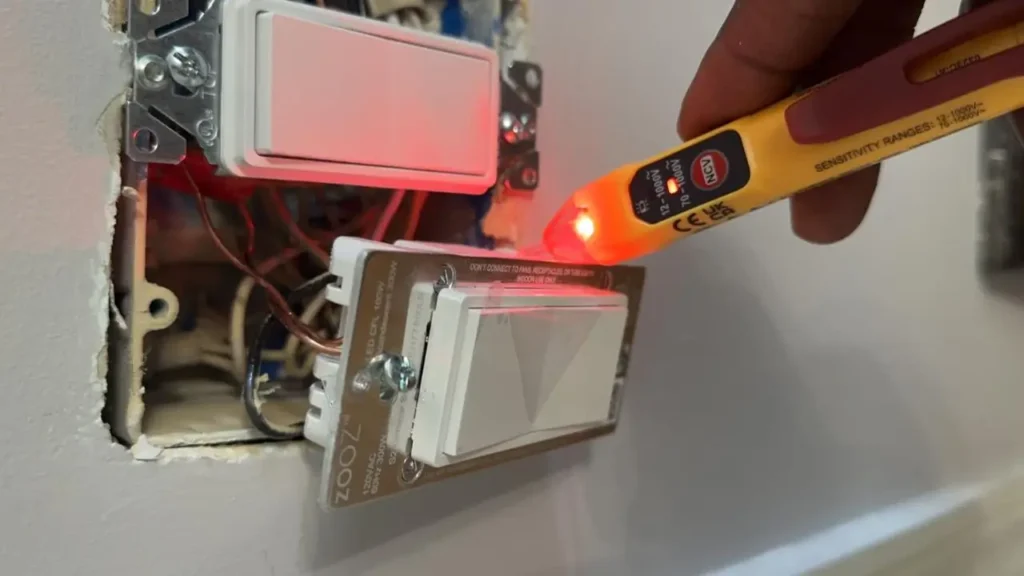
This section is like my small Zooz Z-Wave Dimmer Review setup guide, based on how I did it. Setting up my Zooz dimmer had two parts: putting it in the wall (physical install) and adding it to my Z-Wave network (pairing).
Before You Install: What You Need
I found that if you know a little about electrical wires, install is mostly easy. But I was very careful. I made sure to always turn power OFF at the breaker first! I needed to find the load, line, neutral, and ground wires in my switch box. Zooz gives good pictures in their manuals, which I looked at many times. I tried to wire it EXACTLY like the picture. It’s important not to mix line and load wires. I used some basic electrician tools I had. A good wire stripper like the Klein 11061 was very important for me, and my Klein Tools Lineman’s Pliers were also very useful for handling the wires. Zooz gave a neutral jumper wire in the box, which was nice.
- Neutral Wire Needed! This is very important. All Zooz wall switches need a neutral wire to work. Before I bought it, I opened my switch box to check. Lucky for me, I had one! If you don’t have a neutral wire, this dimmer will not work, and you might need an electrician.
- Z-Wave Hub is a Must! Zooz dimmers need a Z-Wave hub (like SmartThings, Hubitat, Home Assistant – you can find info on their official websites). The dimmer talks to the hub. I use a SmartThings hub.
Installation Steps and Pairing with Hub
Pairing with Hub: To pair my ZEN77, I put my SmartThings hub in “include” or “add device” mode. Then, I tapped the UPPER paddle of the Zooz switch 3 times fast. It showed up in my hub after the second try, in under a minute. The new 800 series models have SmartStart (scan a QR code to add) and S2 Security (very safe).
If I had problems, I knew I could first try to “exclude” the dimmer. To do that, I would put the hub in “exclude” mode and tap the LOWER paddle 3 times fast. This resets it. The dimmer has wire leads. These are short wires already on it. This made connecting it a bit easier for me, more easy than switches with screws. Still, working with electricity can be tricky. I made sure the power was OFF at the circuit breaker before I started. If you are not okay with wires, it is always better to call an electrician.
Performance and Bulb Compatibility
After I installed it, my Zooz dimmer worked well. Lights dim smooth. It responds fast to commands from my hub. My Zooz dimmer works with dimmable LED bulbs that accept TRIAC dimmers. My ZEN77 can handle up to 100W of LEDs. Zooz says use good quality dimmable LED bulbs, at least 15 Watts total. Important: Zooz dimmers do NOT work with LUMINUS, LITHONIA, or FEIT BULBS. I made sure my bulbs were not these brands.
Troubleshooting LED Flickering
Sometimes, LED lights flicker when dimmed very low. This can happen with many dimmers, not just Zooz. It can be a problem between the dimmer and the LED bulb’s driver, or if the LED is low quality. Here are some Zooz Z-Wave Dimmer Review troubleshooting tips, based on what I learned and what other users report:
- For my ZEN77, I could set a minimum brightness level in the settings. So it won’t dim too low to flicker.
- Try different brands of good quality dimmable LED bulbs.
- You can install a Z-Wave dimmer bypass module with the bulbs.
My ZEN77 uses a MOSFET part, which is said to be better for stopping flicker with some LEDs. The app features for my Zooz dimmer mostly come from my SmartThings Z-Wave hub’s app. That app lets me set all schedules, scenes, and remote controls. This is similar to how the app features for other smart dimmers, like the Leviton Decora smart dimmer, also depend on the hub you use.
Pros and Cons of Zooz Dimmers
Here are the good and not-so-good things from my own experience with my Zooz dimmer.
Pros
- Many good features: I really like the scene control, soft on/off, and the night light mode. Smart bulb mode is great too.
- Saves money on 3-way wiring: I really appreciated how it saved money on my 3-way setup in the hallway, letting me keep my existing ‘dumb’ switch.
- New 800 series Z-Wave: More range, faster, safer, and Z-Wave Long Range are big pluses for me.
- Works as a Z-Wave signal repeater: It makes my whole Z-Wave network stronger.
- Slim design: It fit easily in my crowded electrical box, which was a relief.
- Good customer support and long 5-year warranty: This makes me feel good about buying it.
- Safe: It’s ETL Certified.
- Can get OTA updates for new features: My dimmer can get better over time.
Cons

- Neutral wire needed: This is a must. If I didn’t have one, it would have been a big problem.
- Only for lights: I have to remember it cannot be used for fan motors, outlets, or tube lights. This is a big safety warning.
- LEDs might flicker sometimes: With one of my older, cheaper LED bulbs, I had a little flicker at very low light. (But I fixed it by setting a minimum brightness). It’s also not good with Luminus, Lithonia, or Feit bulbs.
- Needs a good Z-Wave hub for all features: For advanced things like scene control, my SmartThings hub works, but some simpler hubs might not let you do everything.
- Switches might not match in 3-way: In my hallway, the Zooz smart dimmer looks different from my old “dumb” switch. This is okay for me, but some people might not like it.
- Dimming from other switch in 3-way might be limited: My “dumb” switch in the hallway only turns the light on/off to the last brightness. I can’t dim from that switch, only from the Zooz dimmer.
My Real Experience with Zooz Dimmers
So, let me tell you a bit more about my journey with my Zooz ZEN77 800LR dimmer. I decided to install it in my living room to control the main ceiling lights. It seemed like a good place to start my smart lighting upgrade.
Getting Started: Unboxing and Installation

When my Zooz dimmer arrived, I thought it looked good and was well-packaged. The first, most important step for me was turning off the power at the circuit breaker. Safety first, always! Then, I opened up my old switch. To do this, I used a screwdriver – if you need to learn about them, check out this guide to screwdrivers.
I remember feeling a bit nervous when I opened the box, just hoping, really hoping, to see that neutral wire. And yes! It was there! Oh man, I felt so much relief. If it wasn’t there, I would have had to pack it all up and return the dimmer, which would have been a real bummer. Wiring the Zooz dimmer was not too hard for me, especially because it has wire leads (short wires already attached).
This made it easier than some switches where you have to wrap wires around screws. I just matched the wires to my house wiring: black to black for the hot wire, white to white for the neutral, green to the ground wire, and the red wire to the wire going to the light. The slim design of the dimmer was a big plus for me, as it fit more easily into my crowded electrical box. That was a good thing; it went in without too much pushing. It took me about 20 minutes to do the wiring carefully.
Connecting to SmartThings and First Impressions
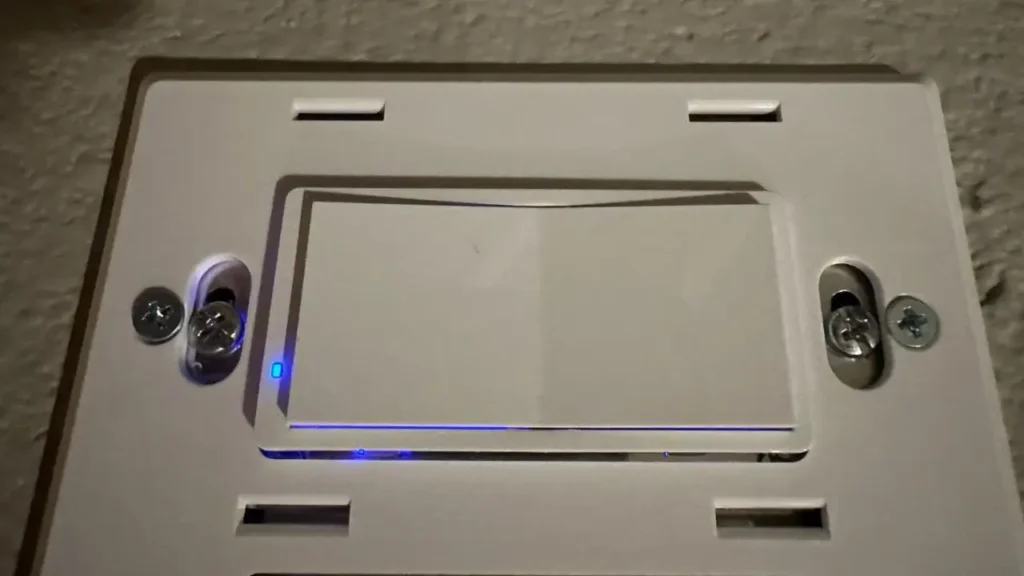
Pairing the Zooz dimmer with my SmartThings hub was generally okay. I put the hub in ‘add device’ mode and tapped the Zooz paddle 3 times fast. It took two tries, but then it connected in under a minute. That felt good! Naming it “Living Room Main Light” in the app was easy peasy. I found it fun to use the dimmer once it was working. I enjoy being able to dim the lights perfectly for watching TV. Scene control is a very popular feature for a reason! For example, I set up a double tap on the paddle to turn on my Philips Hue smart plug that controls a side lamp. Voice control with Alexa (through my SmartThings hub) also worked well after I set it up. Saying “Alexa, dim living room to 30%” feels pretty cool.
Solving Small Problems: Offline Issues and LED Flickering
I did have a small issue at first where my dimmer sometimes showed as “offline” in the SmartThings app for a few minutes. And then I ran the “Repair Z-Wave Network” function in the SmartThings app, and that seemed to fix it. I think maybe my hub was a little far away, or maybe there was some interference.
Troubleshooting LED flicker was another thing I experienced. One of my older LED bulbs, even though it was dimmable like my GE Cync smart bulb in another room, flickered a bit when I dimmed it very low. I was a bit worried. But then I went into the Zooz dimmer’s advanced settings (through my SmartThings hub) and set a minimum brightness level to 20%. That completely stopped the flicker for that bulb! So, a little bit of changing settings, or “tweaking,” was needed to get the best performance with that specific LED bulb. Honestly, it was a bit of a learning curve, but the Zooz support website had good info.
Overall, after the setup process and these small adjustments, my Zooz dimmer has been working well and is a big improvement over my old, non-smart switch. I really like the control I have now.
Zooz Z-Wave Dimmer vs. Other Brands (e.g., Leviton, Inovelli)
How is Zooz compared to other brands like Leviton or Inovelli, from my research?
- Zooz: Good features for the price. Saves money on 3-way with dumb switches, which I liked. Good support. Needs neutral wire.
- Leviton: Good quality. Often need special remote switches for 3-way (costs more, but switches look same and dim from all places). Fewer scene control options usually. Also needs neutral. (You can check my Leviton Z Wave Dimmer Review too).
- Inovelli: Many, many features and options. Some models might work without neutral (with a bypass). Often cost more. Very good for people who love to customize everything. You can find more about Inovelli on their official website.
So, for me, Zooz was a very good middle choice with lots of features and good price, especially because I wanted to save money on my 3-way switch setup.
Price and Is It Worth Your Money?
- WIRELESS BRIGHTNESS CONTROL: Turn your lights on or off and dim them with Z-Wave. Works with all of the LED’s other dimm…
- NEW 800 SERIES Z-WAVE LONG RANGE: Boost your network with the latest Z-Wave technology that offers more range and faster…
- SIMPLE 3-WAY & 4-WAY: Use it with existing on/off switches (NO dimmers) in your 3-way, 4-way, or 5-way set-up, even if l…
Zooz Z-Wave dimmers are priced well. They are not too expensive for what they offer. For example, the Zooz ZEN72 800LR can be around $35 to $60. The Zooz ZEN77 800LR (like mine) is often around $33 to $45. Prices change, so it’s good to check on The Smartest House (Zooz official seller) or Amazon. When I wrote this review, this was the general price range. But things can change, so please check the latest information from the stores.
Was it worth the money for me? Yes, I think so. I got many features, like the new 800 series Z-Wave, Long Range, scene control, and smart bulb mode. The 3-way wiring saving money was a big plus. The 5-year warranty is also very good and gives me peace of mind. If you want to build a good Z-Wave smart light system and not spend the very most money, Zooz is great value.
Final Thoughts: Should You Buy a Zooz Z-Wave Dimmer?
So, after all this, should you buy a Zooz Z-Wave Dimmer? My answer is yes, for many people, based on my good experience, but think about these things:
You should buy Zooz Z-Wave Dimmer IF:
- You have a neutral wire in your switch box (or can get one).
- You want many features like scene control and smart bulb mode.
- You like the new Z-Wave 800 series with more range.
- You want to save money on 3-way switches by using your old ones.
- You want good customer support and a long warranty.
- You have or will get a good Z-Wave hub that lets you use advanced settings.
Maybe look for something else IF:
- You do not have a neutral wire.
- You need to control a fan motor (these dimmers are for lights only!).
- You want the easiest possible setup and don’t want to learn about Z-Wave settings.
- You want all switches in a 3-way setup to look exactly the same and have full dimming from all of them (then you might need a brand with special add-on dimmers).
My Zooz Z-Wave Dimmer has been a very good choice for me. It’s reliable, has many features, and gives good value. It’s a top pick in the smart dimmer market. Just check your wires first!
What do you think? Do you use Zooz dimmers? Share your story!




