Philips Hue Smart Plug comes with a high tag of $33.73, which makes it pricier than many other smart plugs. Even with this cost, it holds a strong 4.6 rating out of 5 from more than 50 thousand buyers from them more than 11000 reviews are given to this product. From all those buyers 93 percent saying they would tell their friends to try it. I used this tiny gadget at home for two months and found both things to like and things that could be better.

Affiliate Disclosure
This post may have some affiliate links, if you buy anything from these links, Tool Tested may earn a small commission on your purchase; it will not cost anything extra to you. We only recommend those tools or products which are tested by us, or we trust the most. Your trust is very important for us, that is the reason we always try to write genuine, honest, unbiased reviews for you.
Note: The needs of every person are different, so before buying anything put your needs and preferences first. The price of the product may increase or decrease from time to time, it is better to visit their official website to check features and availability of the product and its current price. Learn more by reading our Full Disclosure.
- WHAT’S IN THE BOX – Includes one smart plug; Turns any light, even one in which you can’t place a Hue bulb—into a smart …
- UNLOCK THE FULL POWER OF HUE – Add a Hue Bridge to enjoy automations, control from anywhere in the world, and a secure, …
- INCONSPICUOUS, COMPACT DESIGN – Small, white, and with a subtle design, the Philips Hue Smart Plug was designed to blend…
While testing the Philips Hue Smart Plug with Bluetooth, I realized its setup through the app takes any time. You can get it running in just minutes. But to use features like geofencing or control it from far away, you’ll need the Hue Bridge. This plug connects with Alexa, Google Assistant, and Apple’s Siri via HomeKit making everyday tasks easier. Unlike some other options, it doesn’t track energy usage. It is meant to work with lights instead of other appliances like coffee makers or fans. After using these plugs in my daily life for two months, I’ll share everything I discovered.
Philips Hue 552349 Smart Plug: Specs, Setup, and Compatibility
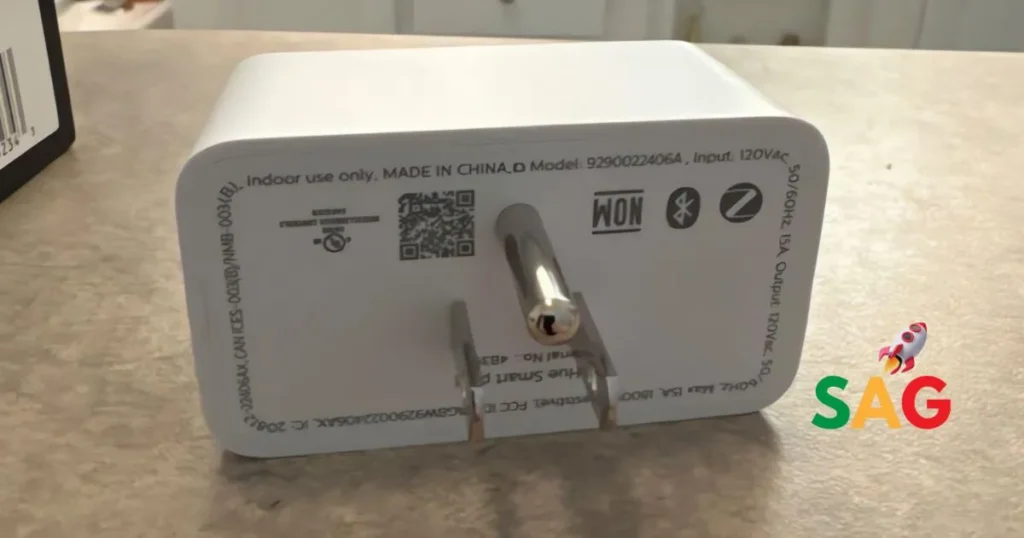
Opening the Philips Hue 552349 Smart Plug box shows a small gadget made to turn regular lamps and lights into smart ones. I tested it over two months and noted many things about its size, design, connection types, and what you need to set it up. These details could help you decide if it fits into your smart home setup.
Design and Size Breakdown
Philips Hue Smart Plug has a simple design which fits in any space. It measures 2 inches high, and 3 inches wide, and 1 inch deep. This small white device is noticeable when it’s in a wall socket. You can see a subtle Philips logo on the top, and there’s a single on-off button on the left side for manual control. The plug keeps a neat appearance making it perfect to avoid standing out in living areas where outlets are visible.
Bluetooth and Zigbee Features

The Philips Hue 552349 stands alone for me from other options because its simple to connect it with other devices. This uses both Bluetooth and Zigbee protocols to function, but it does not have built in WIFI. With Bluetooth, you control the plug straight from your phone as long as you stay nearby. The ZigBee feature works and links the plug to a Hue Bridge or a ZigBee-compatible hub. In the US, it supports up to 15 amps of current or handles a maximum of 1,800 watts. Philips mentions it is meant to work with lighting products.
Why You Might Need a Hue Bridge
The Hue Smart Plug works fine on its own using Bluetooth, but a Hue Bridge boosts what it can do. Without a Bridge, you’ll run into some downsides. You can use the plug when you’re close enough for Bluetooth to work. The app won’t let you group devices into rooms. You’re stuck with very simple routines and can’t use sunrise or sunset triggers. Also, Bluetooth can handle up to 10 devices at once.
Using a Hue Bridge changes all of that. It lets you control stuff from anywhere, removes the device limit, and adds more advanced automation. It also opens the door to connecting with more smart home systems. Some Amazon Echo speakers come with built-in Zigbee bridges, which might work instead of the Hue Bridge. IKEA DIRIGERA and TRÅDFRI hubs also work with Hue devices thanks to Zigbee support.
App and Voice Control: Using the Hue Smart Plug Day-to-Day
I set up the Philips Hue Smart Plug with my home system, and it made managing regular devices easy with the app and voice controls. While testing it, I explored the different control settings that make it super handy for regular lights that aren’t smart.
Features of the Philips Hue Smart Plug App
The Hue app acts as the main control hub for the smart plug. It shows all your connected devices grouped by room. I thought the layout was easy to use. Tapping on a room lets you turn all the lights in that area on or off. Your experience with the app depends on your setup. With the Bluetooth version, you get simple controls as long as you’re nearby. On the other hand, using the full app with a Bridge connection lets you use all the features.
The app’s Routines section is useful. It includes preset timers like Home and Away Wake Up, and Go To Sleep. When I tested it, I made my own routines. I set the plug to turn on or off with sunrise and sunset, which worked great for outdoor lights. You can also use the Settings menu to create new rooms, adjust accessories, and even set up a custom entertainment space. This gives you lots of ways to personalize how things work.
Alexa, Google Assistant, and Siri Connection
Using voice control makes the Hue Smart Plug much easier to use. It connects smoothly to Amazon Alexa and Google Assistant as soon as you set it up. If you want to use Apple HomeKit though, you will need the Hue Bridge to make it work. During my tests, I tried simple commands such as “Turn on the lights,” “Turn off the bedroom lights,” and “Dim the lights to 30%,” and the plug responded every time without a problem.
To get the fullest experience with voice commands, you should connect it through the Hue Bridge. This helps you handle more detailed voice instructions and allows the device to keep working even when you’re far from home and out of Bluetooth range.
Setting Up Automations and Geofencing
One feature that stood out during my testing was the system’s multi-user geofencing. This smart technology enables everyone at home to set up automations for Coming Home and Leaving Home. I set it so that my entryway lamp turned on when it was dark and I came back – a nice touch after a trip to get groceries.
Besides geofencing, the Hue app gives plenty of tools to schedule routines. It also supports IFTTT making it easy to link with other smart devices for those who enjoy advanced setups. While testing, I set up an IFTTT applet to switch on a lamp anytime my doorbell camera noticed motion. It worked and added an extra layer of security.
60-Day Usage Review: Key Insights
Using the Philips Hue Smart Plug for two months showed what it can do beyond just the simple setup. During this time, I tried it out in different everyday situations to see how well it worked.
Speed and Dependability
In regular use, the Hue Smart Plug responded and . The app sent commands, and the plug reacted right away with a satisfying ‘click’ sound to confirm it turned on or off. This fast reaction stayed steady both when connected through Bluetooth and when used with the Hue Bridge.
During two months of testing, I never ran into any problems with connectivity. Compared to other smart plugs that often drop their network connection, this one stayed reliable. It performed well and responded , whether I used voice commands through Alexa, Google Assistant, or Siri. Even the manual button on the plug worked so every control method felt dependable.
Setting Routines and Creating Scenes
The plug’s ability to schedule tasks stood out as one of its best features. I created different routines, like setting random on-and-off times while I wasn’t home to make it look like someone was there. This worked great as a security trick. The geofencing option also impressed me. It linked to my phone’s location and turned the plug off whenever I left, and it worked without a hitch.
Hue Bridge users gain an extra layer with scene integration. I set up the smart plug in my relaxation scene for the evenings pairing it with other Hue lights to build a unified lighting vibe. The plug also synced with IFTTT applets. It followed triggers from other connected gadgets like motion sensors.
Holiday Lights, Coffee Makers, and Everyday Uses
After a lot of experimenting, some practical uses became clear:
- Holiday lighting: This plug was great for managing Christmas lights and yard decorations. Its sunset-to-sunrise timers worked .
- Morning routines: Hooked up to a coffee maker, it made sure coffee was brewed by the time you got up.
- Safety features: To manage devices like straighteners or heated blankets, the plug added a layer of safety by turning them off after a set time.
- Climate control: It worked well with heaters, fans, or humidifiers helping to keep the home cozy and comfortable on a schedule or with remote inputs.
Because of this, at $33.73, the smart plug stands out for homes using the Hue system. It focuses on dependability over the basic features you might get with cheaper options.
Does It Justify the $33.73 Price? Comparing Its Value to Other Smart Plugs
The Philips Hue Smart Plug priced at $33.73, falls into the high-end category among smart plugs. Its cost exceeds that of many other options. Deciding whether to spend this amount requires knowing what features it offers and what it lacks to judge if the price makes sense.
Price vs Features Breakdown
This plug comes with a premium price tag. It costs almost twice as much as most other models out there. What you get in return is a tiny sleek gadget that supports both Zigbee and Bluetooth. Plus, it connects you to the Hue ecosystem, which brings advanced automation features. It also works with various voice assistants, but you will need a Hue Bridge to unlock all of its features.
Still, it misses the mark in a few areas. Unlike other plugs in the same price range, the Hue Smart Plug does not include energy monitoring. So, you cannot measure power usage or estimate electricity costs, which is becoming more of a standard feature even in cheaper options.
Comparing It to TP-Link and SmartThings Plugs
The Samsung SmartThings Wifi Smart Plug costs around $17.99. This price is nearly half of what the Hue plug costs. It gives you more for less since it comes with power usage tracking and built-in WiFi so you don’t need an extra hub. TP-Link also sells smart plugs under $20, which include energy monitoring and similar features.
If you’re looking to spend even less, Wyze has options starting at under $15. These plugs offer reliable app control and good connectivity. TP-Link also has a Power Strip with three smart outlets and USB ports priced about the same as one Hue plug.
Who Should Get This Plug?
This plug works best for people using the Philips Hue system. If you already have Hue lights and a Bridge, the smooth setup and single app make the higher price reasonable. People who want geofencing will also like this feature since it is not very common.
However, if you care about tracking energy usage, you might want to look at options like the Kasa Matter Smart Plug. New smart home users who don’t already own Hue products might get more for their money with WiFi-plugs that don’t need extra equipment.
Conclusion
Using Philips Hue Smart Plug every day for two months shows it’s meant for a certain type of smart home user. It shines with its solid performance and easy compatibility with other Hue products. At $33.73, it costs quite a bit more than similar devices, but that price seems tied to the dependable experience it delivered during testing.
That said, it’s not the best choice if you’re not already using Philips Hue gear. Without a Hue Bridge key functions like remote control setting up advanced routines, and using geofencing won’t work. On top of that, it doesn’t include energy monitoring, a feature cheaper options offer, which makes this a noticeable downside.
This smart plug stands out by doing what it claims to do. It provides steady control of regular light fixtures in the Hue system. Anyone already using Hue lights with a Bridge will see this plug as a logical addition to their setup. On the flip side new smart home users or people focusing on energy monitoring might be better off picking a different product. Even with its drawbacks, I’ve found real use in automating things like holiday lights, morning gadgets, and other devices that benefit from scheduled use.
Think about whether paying extra for smooth Hue integration makes sense for you, or if a cheaper option fits your situation better. The choice depends more on how your smart home is already set up than on what the plug can do on its own.




