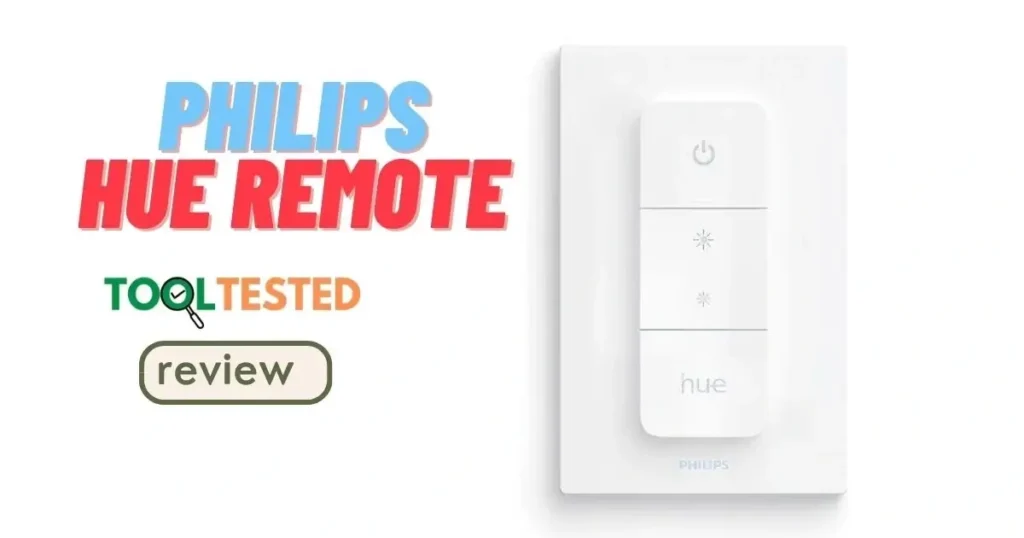The Philips Hue remote provides an easy and effective way to control smart lighting without added hassle. I tested this small gadget in my smart home system and found out it can handle up to 10 lights at once from a distance of 12 meters.
The Philips Hue dimmer switch may be small at 9.2 × 3.5 cm, but it delivers plenty of useful features. You can use it on its own or pair it with the Hue Bridge to unlock advanced options like toggling between different scenes. The remote has a long lifespan of 50,000 uses and includes flexible ways to attach it, like with 3M sticky pads or screws. As someone who knows smart home gadgets well, I think its wireless setup makes it super handy because you don’t need an electrician or messy wiring.
Is spending $30 on this Philips Hue light remote a good idea? That’s what I’ll go over in this review. I’ll start by looking at what it can do and how it’s built. After that, I’ll explain how to set up the Philips Hue remote both with the Bridge and without it. , I’ll share what it’s been like to use it in everyday situations.
Disclaimer
Affiliate Disclosure
Hi, everyone; this is a heads-up about affiliate links you might see here. Our only purpose in including them is to help you find products easily if you are interested. There is no pressure to buy from these links, but also note that if you buy the products from these links, we may earn a small commission (at no extra cost to you). Your trust is important to us!
Learn more by reading our Full Disclosure.
Price Disclaimer
If we mention prices on Smart AI Gears, please keep in mind that prices can go up or down based on factors such as location, store policies, and whether the purchase is online or from a physical store. Each seller may have their own pricing structure.
Another important factor to consider is that the price we mention is based on the date of our review. It is possible that we purchased the tool long before that date, or that you are reading this review a long time after it was published, meaning the price may have changed.
Image Disclosure
Some illustrations in this post have been generated using AI technology to help visualize concepts.
What Is the Philips Hue Remote and What Does It Offer?
The Philips Hue dimmer switch serves as a handy wireless tool to control your smart lights. It works without needing a phone or tablet. It’s a battery-operated remote that allows you to turn lights on or off, dim or brighten them, or switch to pre-set lighting scenes—all with just a few button presses.
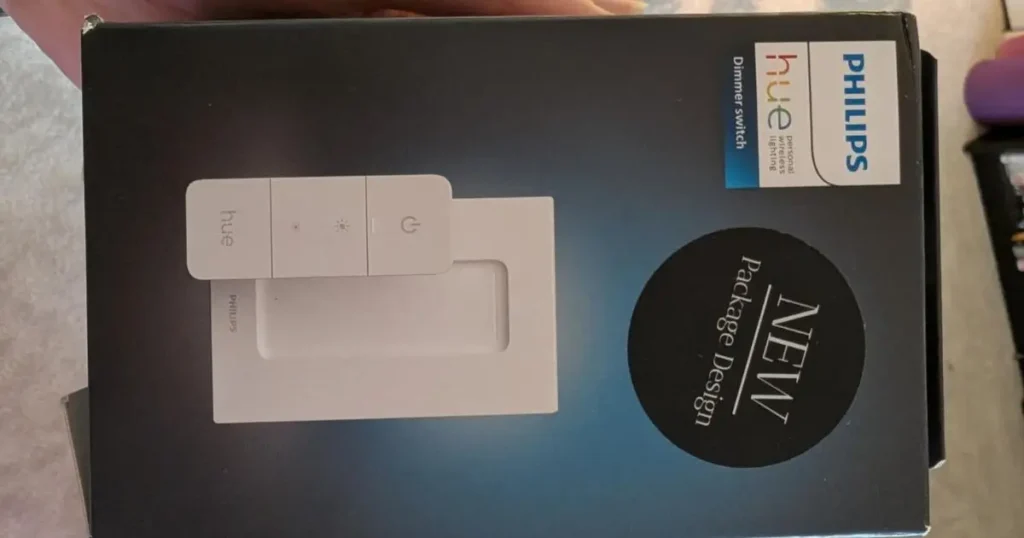
- Brighten and Dim Your Smart Lights – Wirelessly turn your lights up or down via the battery-powered dimmer switch v2
- What’s Required? – Nothing. You can pair your dimmer switch with your Philips Hue lights with or without a bridge. Instr…
- Installation-Free Control – Mount or stick the dimmer switch wall plate anywhere in your home and enjoy installation-fre…
Who’s it Philips Hue Remote made for?
This Hue remote suits people looking to manage their home lighting . It works great in different setups—whether you leave it on a coffee table to adjust living room lights while relaxing or attach it close to a bed for easier nighttime use. It’s also handy in home offices when you want to switch lighting modes during your workday. Beginners new to smart homes and longtime users who prefer physical controls over apps both find it useful.
Design and Build Quality of Philips Hue Remote
The Philips Hue remote has seen noticeable upgrades in its second-generation design. Made with durable matte plastic and smooth rounded edges, it feels solid and not like a cheap toy. A built-in magnet lets you stick the remote onto your fridge or any metal surface without needing a holder. The buttons respond well when pressed and feel satisfying to use. Its wireless setup skips the hassle of electrical wiring, so you can move it around the house.

What’s in the Box of Philips Hue Remote and Size Details
The box includes:
- A Hue dimmer switch with a pre-installed CR2032 battery
- A wall plate with sticky adhesive
- Screws for mounting
The Philips Hue light remote is about 12.5 cm tall, 8.0 cm wide, and 1.5 cm thick. It weighs 76 grams. The mounting plate fits standard European wall switch boxes and has screw holes to attach it .
Supported Devices and Compatibility
Without a Hue Bridge, users can control up to 10 Philips Hue bulbs using the Philips Hue remote control. Adding a Hue Bridge increases this limit to 50 lights and also unlocks extra features. The remote pairs with the Philips Hue app, which works on iOS 16 and later as well as Android 10 and above. It also connects with popular smart home systems like Apple HomeKit, Google Home, and Amazon Alexa. Using the Zigbee protocol at a 2400 to 2483.5 MHz frequency, the remote ensures steady communication with supported devices.
How to Set Up: With and Without a Hue Bridge
Setting up the Philips Hue remote depends on whether you pair it with a Hue Bridge or use it as a standalone device. I’ve tried both ways and noticed that each works better for different smart lighting setups.

Bluetooth Pairing: Start Up Fast Without Using a Bridge
You can connect the Philips Hue dimmer switch straight to bulbs to control them without a hub. Hold the remote close to the bulb within six inches to begin. Press the power button down for about three seconds until you see the green LED light blink. When the bulb flashes three times, the pairing is done. This method lets you manage up to 10 bulbs at once, but you need to pair each one by following the same steps again.
Taking a light off the remote’s control is simple. Keep the Hue button pressed for 10 seconds close to the bulb you want to disconnect. This setup works , but skipping the Bridge means losing features like accessing lights from afar or setting up custom scenes.
Hue Bridge Setup: Full App Integration
To use every feature, you need to connect through the Hue Bridge. This allows managing up to 50 lights and lets you control them . Here’s how to start:
- Open the Hue app and go to Settings then Accessories.
- Hit the blue plus button in the corner.
- Pick a room where you want to set up the remote.
- Either scan the QR code on your remote or hit “No QR code” if your remote doesn’t have one.
- Follow the steps on the screen to set up how the buttons should work.
Once you finish connecting, you can use the app to set up specific scenes, make timers, or even control your lights when you’re not home.
Troubleshooting Setup Problems and Solutions
If your Philips Hue remote stops working, press and hold all four buttons together until the LED shows green to do a soft reset. This keeps your settings intact while fixing the issue. To fix repeated issues, remove the battery cover and hold the setup button for 10 seconds. The light will blink orange completing a factory reset.
When bulbs show as “unreachable” during setup, make sure they’re switched on. If pairing doesn’t work, try turning the light off for 15 seconds and then back on before pairing again. To connect with the Bridge, check if your app is updated and confirm the Bridge has a steady light showing its connection.
Using the Hue Remote Every Day
After testing it for weeks, I’ve noticed that the Philips Hue remote works in many home settings. Unlike using a smartphone, this physical remote makes changing the lighting fast. You don’t need to unlock your phone or open an app, which saves time.
Button Response and Range
The buttons on the Philips Hue dimmer switch react almost when pressed, with no obvious delay between pressing a button and seeing the lights change. During my tests, the remote worked well even at distances of at least 39 feet from the Hue Bridge. However, this may differ based on wall thickness or how your house is set up. In my two-story home, it stayed dependable throughout. If there are any connection problems holding all four buttons at once will reset it. You won’t lose your settings by doing this.
Scene Cycling with the Hue Button
A useful feature is switching between lighting scenes by pressing the Hue button multiple times. The newest software update lets users program up to 10 scenes improving customization compared to before. To make full use of this, a Hue Bridge connection is essential. Through the Hue app, users can choose which scenes they want to rotate through making it simple to adjust lighting for different tasks like reading, unwinding, or focusing.
Mounting Options and Portability
The Hue remote stands out because it works in many ways. Its magnetic design lets you pull it off the wall plate and use it anywhere around the house. To install it, you don’t need any wiring. You just stick the base plate on using the adhesive strips that come with it or screw it in if you prefer. You can also attach the remote to any magnetic spot like your fridge, so it’s always within reach.
Battery Life and Replacement
The Philips Hue light remote runs on one CR2032 battery, which comes with it. The battery lasts around 2 to 3 years if you use it . Swapping the battery takes a bit of effort—slide a plastic card into the slot and press . It’s built to last with a lifespan of up to 50,000 clicks, so it stays dependable even if you use it a lot.
Is the Philips Hue Remote a Good Buy at $30?
Deciding if the $30 Philips Hue remote is worth it means looking at its features and comparing them to other options. In my opinion, this small device offers a mix of ease and practicality that works well for certain smart home setups.
Comparing Features to Cost
The Philips Hue Dimmer Switch costs between $22.99 and $30 at retail. Its features provide good value for this price. It controls 10 lights on its own or up to 50 lights when paired with a Bridge. With a two-year battery life and the ability to last through 50,000 clicks, it offers strong longevity. Its price sits in the middle range of the smart lighting control market. Competing devices like the Wiz Smart Button have fewer options at similar costs.
When You Should Consider Buying It
The Hue remote proves useful in many situations. It works well if you already use the Philips Hue system since this $30 device offers an easier way for family members who do not like apps or voice controls to use it. It also fits in busy places like bedrooms or living rooms where quick control matters. Homes with bad Wi-Fi also gain from its Zigbee technology that works without internet access.
Competitors
Tapo Smart Switch calls for replacing your current wiring but still supports standard lighting setups. SwitchBot takes a different approach with a mechanical button-pusher that works on existing switches, though it does not match the style of the Philips Hue remote control. The “Friends of Hue” switches bring more advanced features but sell for a much higher price around $50, while the dimmer costs about $30.
Conclusion
To wrap up, while many smart lighting options exist, each has its own perks and flaws. The decision depends on what you prefer how much you want to spend, and what your home actually needs. As tech keeps moving forward, making smart lighting easier to use will play an even bigger role in improving daily life.